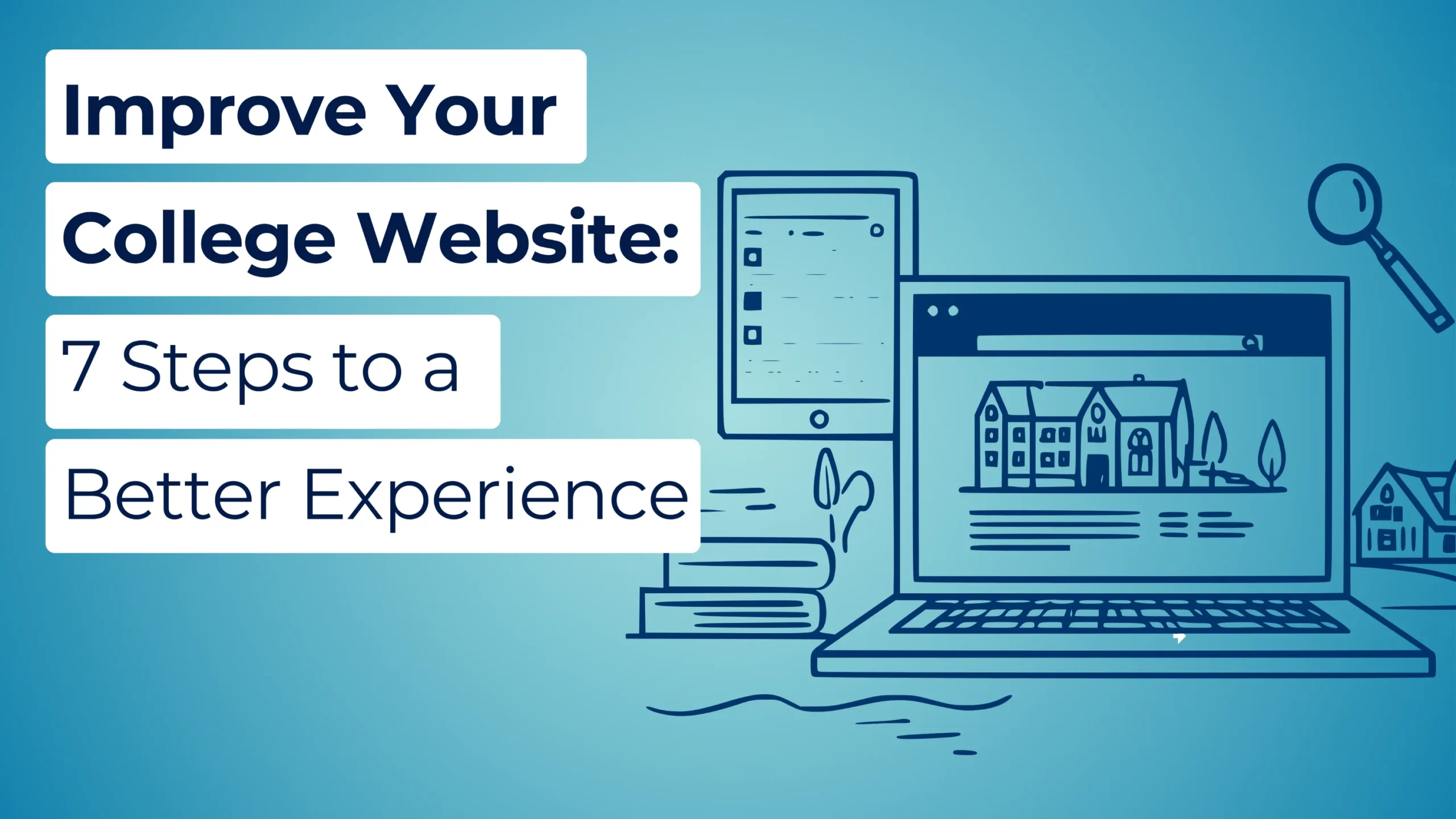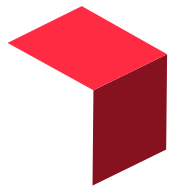Updated: June 2025 | Reading Time: 8 minutes
Table of Contents
- Why Website Evaluation Matters
- Step 1: Set Clear Goals
- Step 2: Improve User Experience
- Step 3: Focus on Mobile and Accessibility
- Step 4: Review Visual Design and Messaging
- Step 5: Strengthen SEO and Technical Performance
- Step 6: Integrate Digital Tools
- Step 7: AI Search Optimization and Local Search
Your college website is one of your most important tools for attracting and enrolling students. But if your website has become slow, has confusing content, or has become difficult to use over time, it can drive visitors away. Mobile devices make up a significant portion of college website traffic. User-friendly website design and fast loading speeds are essential.
This guide will help you conduct a website design evaluation to find areas for improvement. By following these seven steps, you can improve your website design. This will enhance user experience (UX) and can boost enrollment. These steps can power up your site without having to start from scratch.
Why a Website Evaluation Matters
Your website must do more than look good—it must guide users to the information they need and encourage them to take action. A well-designed website that prioritizes user experience can make a big difference. With many content creators and editors, college websites can quickly degrade if they are not regularly audited.
Key Stats:
- 91% percent of prospective students use college websites to learn about schools. However, one in four students finds it hard to get information about specific majors or programs.
- 67% leave websites that take more than 3 seconds to load.(Google PageSpeed Insights research)
- 58% of visitors use mobile devices to browse college websites.
A good college website design makes sure your site works on all devices. It also provides clear navigation and gives students the tools they need to apply.
Step 1: Set Clear Goals
Before you evaluate your website, decide what you want to achieve. Focus on what matters most to prospective students.
Key Goals for College Websites:
- Improve SEO rankings for program-specific keywords.
- Make it easier for users to find important information, like application deadlines.
- Increase enrollment by improving conversions.
- Ensure your site is responsively designed for all devices.
Metrics to Track:
- Engagement: Bounce rate (target below 40%), session duration, and pages per visit.
- Conversions: Application starts, contact form submissions, and virtual tour sign-ups.
- Performance: Page speed (under 3 seconds), Core Web Vitals, and mobile usability.
Tip: Use Google Analytics (GA4) 4 and Google Search Console (GSC) to gather insights on your website’s performance.
Step 2: Improve User Experience
Poor website design frustrates visitors and reduces conversions. Your site should have an intuitive website design that guides users to important information and makes navigation simple.
Common UX Problems:
- Complicated Menus: Visitors can’t find program information because it’s buried in dropdowns.
- Weak CTAs: Buttons like “Learn More” don’t clearly explain the next step.
- Overlapping Pages: Pages like “Programs” and “Majors” confuse users by providing similar information.
Quick Fixes:
- Simplify your navigation menu to make key pages easier to find.
- Replace vague CTAs with specific ones, like “Start Your Application.”
- Use internal links to guide users between related pages.
Pro Tip: Conduct user testing with prospective students to identify areas where they get stuck.

Step 3: Focus on Mobile and Accessibility
With so much traffic coming from mobile devices, your website needs to work perfectly on smartphones and tablets. Accessibility is also crucial, not just for compliance but to ensure everyone can use your site.
Mobile Optimization Checklist:
- Ensure forms are easy to fill out on small screens.
- Test dropdowns and buttons for touchscreen usability.
- Optimize videos, photos, and interactive tools for faster loading on mobile devices.
Accessibility Tips:
- Add alt text to all images and transcripts to videos so screen readers can describe them.
- Use proper color contrast for text and backgrounds.
- Ensure your navigation menu and forms are keyboard-friendly.
Fact: Since 2017, over 400 colleges have faced lawsuits for failing to meet accessibility standards. Tools like WAVE and axe DevTools can help you identify issues.
Step 4: Review Visual Design and Messaging
A visually appealing website builds trust and engages visitors. Your visual design should reflect your brand and make important information easily accessible.
Key Areas to Review:
- Brand Consistency: Use the same fonts, colors, and styles across all pages.
- Visual Hierarchy: Organize content so users see the most important information first.
- Authentic Photos: Replace stock images with real photos of students and campus life.
Messaging Tips:
- Highlight career outcomes, like job placement rates, on program pages.
- Include testimonials from current students and alumni.
- Focus on what sets your college apart from competitors.

Step 5: Strengthen SEO and Technical Performance
If your website doesn’t rank well on search engines and AI searches, students may not easily find it. Strong SEO and fast technical performance are essential for any effective website design.
SEO Tips:
- Use keywords in your content.
- Add meta descriptions that encourage clicks.
- Optimize headings and subheadings for search bar queries.
Technical Fixes:
- Check for broken links and fix them.
- Optimize images to improve load times.
- Use Google Search Console to track and fix errors.
Pro Tip: Use schema markup to create structured data for programs, events, and locations.
Step 6: Integrate Digital Tools
Your website should connect seamlessly to tools like student portals and learning platforms. This makes it easier for students to complete important tasks.
Integration Tips:
- Ensure application forms are mobile-friendly.
- Make course catalogs easy to browse on mobile devices.
- Provide clear links to student resources, like help desks or FAQs.
Step 7: Optimize for AI and Local Search
AI-powered search engines and local SEO are becoming more important for attracting students.
AI Search Tips:
- Create FAQ sections to answer common student questions.
- Use natural language in program descriptions.
- Optimize for voice searches, like “best colleges near me.”
Local SEO Tips:
- Build pages for each campus location.
- Highlight local partnerships and opportunities, like internships.
- Include keywords like “nursing programs near me” to attract local traffic.
Start the Work Now
By following these steps, you can create a visually appealing, intuitive website design that supports your enrollment goals. Start with small changes, like simplifying the navigation menu or improving mobile device usability.
While these steps are simple, they are not always easy. A good website design not only improves your site but also helps your school reach more students and grow.
Need help evaluating your website? Contact our team to discover how we can optimize your college website for improved results.
Frequently Asked Questions
Website evaluations and updates are crucial because your site is often the first point of contact for prospective students. A well-designed website can improve enrollment, build trust, and provide a seamless experience for users. Colleges can attract more students by fixing problems like bad website design, slow loading times, and old content.
Regular evaluations help make sure your website is accessible and works well on search engines. This is important for attracting and keeping visitors.
Common signs of poor website design include:
- High bounce rates (users leaving without interacting).
- Slow page load times (over 3 seconds).
- Complicated navigation menus that confuse users.
- Unclear or missing calls-to-action (CTAs).
- Poor mobile responsiveness or accessibility issues.
Use tools like Google Analytics and Google Search Console to identify problem areas. Additionally, conducting user experience testing can reveal pain points for prospective students.
Google Search Console is a powerful tool for evaluating your website’s technical performance and search engine visibility. It helps you:
- Track keyword rankings for terms
- Identify pages with high impressions but low click-through rates (CTR).
- Spot technical issues like broken links, crawl errors, and mobile usability problems.
- Analyze Core Web Vitals, such as page load speeds and layout shifts.
By addressing the insights provided by Google Search Console, you can improve your site’s SEO and user experience.
An intuitive website design ensures users can easily find what they’re looking for without frustration. Here’s how to improve navigation:
- Simplify your navigation menu by using clear labels like “Admissions” or “Programs.”
- Group similar pages under logical categories (e.g., group “Financial Aid” and “Scholarships” together).
- Add a search bar to help users quickly locate specific information.
- Use breadcrumbs to show users their location on the site.
- Test navigation with real students during user research to identify any confusion.
To optimize your site for mobile devices, follow these steps:
- Use a responsively designed layout that adjusts to different screen sizes.
- Simplify forms, making them easy to complete on small screens.
- Use large, tappable buttons for CTAs.
- Test your site on multiple devices to ensure compatibility.
- Optimize images and videos to load quickly on mobile networks.
Tools like Google’s Mobile-Friendly Test can help identify issues and offer recommendations.
User experience testing involves observing how real users interact with your website to identify areas for improvement. Here’s how to conduct it:
- Recruit 5-10 prospective students for testing.
- Give them tasks, like finding tuition information or starting an application.
- Observe how they navigate the site and note any challenges.
- Gather feedback on what they found easy or difficult to use.
Testing provides valuable insights into how users experience your website and highlights opportunities for improvement.
To create an effective website design that is visually appealing:
- Use consistent color schemes and fonts across all pages.
- Organize content using a clear visual hierarchy (e.g., headings, subheadings, and bullet points).
- Incorporate authentic photos of students, faculty, and campus life instead of stock images.
- Add white space to make content easier to read.
- Ensure your design reflects your institution’s brand identity.
AI search optimization focuses on making your content easy for AI to understand and display in search results. Here’s how:
- Use natural language in content to match conversational queries.
- Create detailed FAQ sections that answer common questions.
- Add structured data (schema markup) to key pages so AI can better interpret your site.
- Optimize for voice search by targeting phrases like “best colleges near me.”
These steps can help your site stand out in AI-generated summaries and improve traffic.
Accessibility ensures your website is usable by everyone, including those with disabilities. It’s also a legal requirement for higher education institutions. Key accessibility features include:
- Alt text for images and captions for videos.
- High contrast between text and background colors.
- Keyboard navigation for all menus and forms.
- Screen reader compatibility for text and multimedia.
Failing to meet accessibility standards can result in lawsuits and alienate potential students. Use tools like WAVE or axe DevTools to check compliance with WCAG 2.1 standards.
Track these metrics to measure the impact of your website design evaluation:
- Bounce Rate: Has it decreased on key pages?
- Conversions: Are more users completing applications, contact forms, or virtual tour sign-ups?
- SEO Performance: Are your pages ranking higher for target keywords like college website design?
- Page Speed: Has load time improved across desktop and mobile?
- User Feedback: Are students reporting a better overall experience?
Review metrics monthly and adjust strategies as needed.
Social media can drive traffic to your website by promoting key pages and events. Here’s how to integrate social media with your website:
- Add social sharing buttons to blog posts and program pages.
- Use social media to promote virtual tours, application deadlines, and success stories.
- Link to your website in all social media bios and posts.
- Share visually engaging content, like infographics and student testimonials, that links back to your site.
By combining social media and an effective website design, you can increase engagement and reach more prospective students.
Focus on areas that have the most significant impact on user experience and enrollment:
- Mobile Optimization: Ensure your site works seamlessly on mobile devices.
- SEO: Optimize pages for search terms like education website design and college website design.
- Navigation: Simplify your navigation menu to make information easy to find.
- CTAs: Use clear, actionable CTAs to guide users.
- Performance: Improve load times and fix broken links.
To make your program pages more visible:
- Use long-tail keywords like “best nursing programs in Chicago.”
- Add structured data for programs, faculty, and events.
- Include testimonials, career outcomes, and job placement rates.
- Link program pages to related resources, like application forms or financial aid tools.
To make your program pages more visible:
- Use long-tail keywords like “best nursing programs in Chicago.”
- Add structured data for programs, faculty, and events.
- Include testimonials, career outcomes, and job placement rates.
- Link program pages to related resources, like application forms or financial aid tools.
If you’re short on time or resources, here are some quick wins:
- Add alt text to all images for better accessibility.
- Update outdated program information.
- Fix broken links and redirect old URLs.
- Improve page titles and meta descriptions for SEO.
- Test your site’s mobile usability and make necessary fixes.