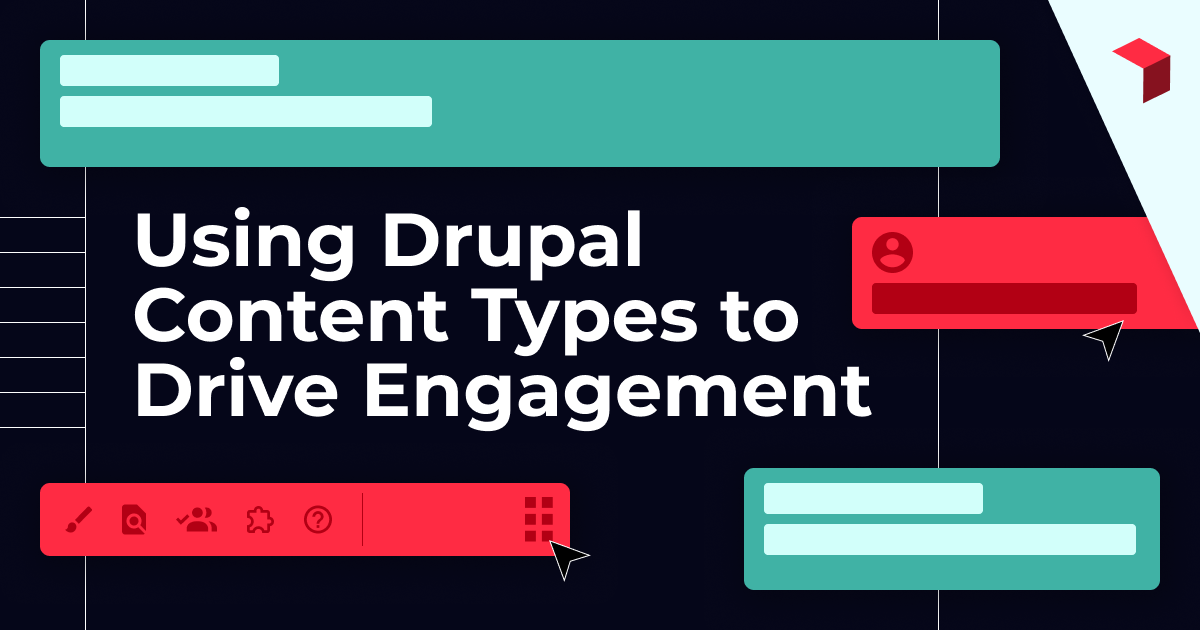Drupal is one of the most popular content management systems (CMS) for building and maintaining college websites. In fact, 80% of the top universities worldwide host at least one of their websites with Drupal—and for good reason.
Drupal is a fast-performing CMS, even for larger websites, like higher education sites. Its flexibility and customizations allow you to build a site that directly addresses your users’ needs. And for overburdened college marketers, managing Drupal content is a streamlined process, great for driving enrollment.
On the back end, content can be flexible and easy to maintain. On the front end, these attributes result in a positive and meaningful user experience. Combined, they can work together to make creating content more effective—eventually leading to more conversions.
If you’re new to Drupal, don’t worry—we’re here to guide you. Here’s what you need to know about managing Drupal content.
What is a Drupal Content Type?
A content type in Drupal is essentially a template for collecting information. Drupal comes with standard content types, like basic pages and articles, and also allows you to create your own content types.
Higher education websites often benefit from having content types dedicated to things like programs and events.
Each content type is set up with specific fields. For example, an event may have the following fields:
- Event Name
- Date
- Time
- Location
Whereas a program page may include fields like:
- Program Name
- Degree Type
- Length
- Cost
- Location (on a multi-campus school)
Unlike some other CMSs, where custom fields are an add-on, Drupal’s handling of custom fields is built in. Since these fields are customizable, you have the freedom to create Drupal content types that work best for your school and your content. This type of structure benefits both the content creator, and your users.
How Drupal’s Content Structure Benefits Content Creators
Drupal’s content types take the guesswork out of entering data. Content creators know exactly what information each type of content needs.
Not only that, but Drupal’s built-in structured content allows for creating a customizable display template, so it’s clear beforehand where and how the data will appear.
This is especially handy when you have multiple people working on content entry. Let’s use an event as an example. Without an event content type, you could put event details into a What You See Is What You Get (WYSIWYG) editor.
A WYSIWYG editor is a tool that lets you edit content visually, showing you exactly how it will look when it’s finished—it’s essentially like working in a Microsoft Word document.
Now let’s say you have multiple team members enter information about Commencement Ceremonies into WYSIWYG on different pages. It’s possible your event could look like this on each page:
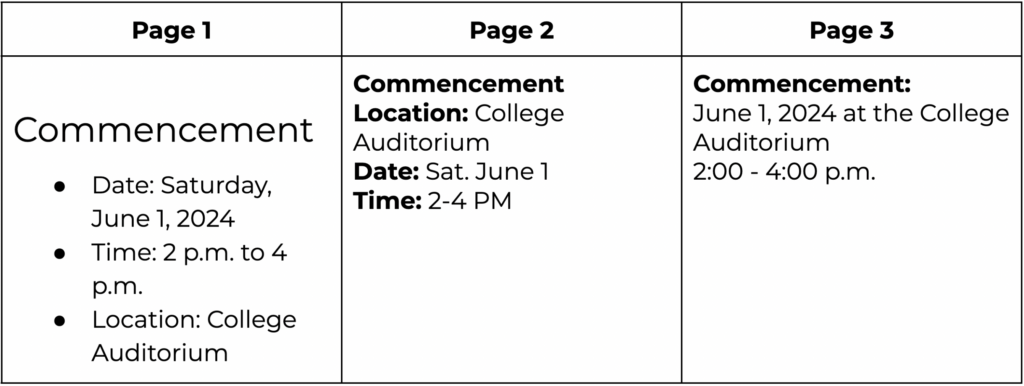
Here, not only is the order of information different, but the formatting of headers and information varies. There is no consistency.
With Drupal’s content types, your team will enter each event’s information into the required fields. Since you’ve customized these fields, you’ll have already decided everything from what size the headers should be to the order of the content. Events will look consistent throughout your website.

While style guides can offer some of this information, Drupal’s content structure simplifies the process, saving your team from the need to double-check accuracy. This saves time and ensures consistent and cohesive content across all pages.
How Managing Content in Drupal Benefits Users
Relevance is a search engine's holy grail. People want results that are closely connected to their queries.
Marc Ostrofsky, Entrepreneur, Venture Capitalist, New York Times Best Selling Author and public speaker
Drupal’s architects are not only familiar with the thought behind this quote, but have embraced it. The different content types enable Drupal search engine optimization to contribute to a more meaningful user experience.
Structured content—fields within content types—helps provide more precise results in searches by users and search engines alike.
Instead of scanning paragraph text for a search item, Drupal can use structured content to organize and sort through content types quickly and produce results that are more relevant to the user’s search query.
Let’s use the event example again. If a user wants to see what’s happening on campus, they may search for “campus events.” If your site is using an event content type, Drupal can distinguish actual events from sentences within a paragraph that just use the term.
Sentences like, “We host campus events every weekend” may still appear in search results, but much lower in the list than actual events, making it easier for the user to find what they’re looking for.
So, whether it’s an event, program details, faculty contact, or any other piece of information, users can easily and swiftly find what they need.
iFactory: Your Partner in Managing Drupal Content
Drupal’s content structure is a favorite among our team because it supports both content creators and users.
By categorizing information into various content types, it simplifies the data entry process and ensures a uniform website appearance. These structures not only enhance Drupal’s search engine optimization, but also enable efficient searches that enhance the user experience.
In the end, this will help create a logical and engaging experience on your site that ultimately leaves your users satisfied and seeking more information.
This overview only scratches the surface of Drupal. For assistance with Drupal and your higher education website, reach out to us any time.