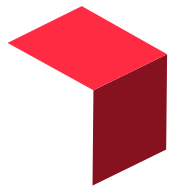Customizing Your Higher Ed Website for Your Unique Audiences—One Step at a Time
In part one of this series, we talked about the importance of sharpening and clarifying the core message on your college website. Once you’ve taken that step, the next challenge is ensuring your website actually works for the people who matter most – your key audiences – ultimately to encourage the results you want, such as driving traffic, boosting engagement, converting qualified applicants, and increasing enrollment. The good news? You don’t need to redesign everything at once to make real progress.
Your website has the potential to be a powerful tool to engage multiple audiences critical to institutions in higher ed, such as prospective students, current students, parents, alumni, faculty, and staff. But if it tries to serve all of these groups at once without clear priorities, the message can get diluted and the experience can be overwhelming to navigate and ineffective. At times when you are not able to do a complete website overhaul, looking through your audiences’ eyes to make smaller, strategic updates can produce results.
Rather than tackling everything at once, start with a few key adjustments to make your college website more audience-centric to have an immediate impact on how successfully your important audiences navigate and take action on your site.
Step 1: Identify Your Primary Audiences and Their Most Pressing Needs
A common challenge for higher ed websites is trying to be everything to everyone, which often results in not being what anyone really needs. Instead of diluting the impact of your efforts, sharpen your focus on the audiences that are most critical to your institution’s goals. Consider their goals and the specific pain points that prevent them from taking action.
Prospective students should be able to easily find clear next steps for applying, exploring academic programs, and scheduling a visit. If these actions require too much searching or clicking, you may lose potential applicants. Alumni and donors want easy access to content about events and a quick way to contribute.
Parents want to get a feel for your “fit” for their child, plus information on financial aid, student support, and campus safety—if that content is scattered or difficult to locate, they may not feel confident in your institution’s ability to support their child and you may lose an influential advocate. All of these external audiences have distinct needs to inform complex decision making and will be well served if you consider each user type’s journey through your website.
Internal audiences – current students, faculty, and staff – have more transactional needs, quite different from the persuasive storytelling needed for many external audiences. These important audiences come to your site to get things done.
Current students rely on the website to access advising, course registration, and campus services, but if those links are buried in recruitment-focused storytelling current students no longer need, their frustration grows. Both external and internal audiences benefit from curated experiences on your website.
Rather than attempting to optimize everything at once, choose one audience group and conduct a quick assessment. Can they find the most critical information quickly? Are there clear actions they can take, at the right point in their journey? Are they encountering dead ends or unnecessary barriers?
Addressing just a few of these issues can immediately improve the user experience.
Step 2: Interview Leadership
Once you’ve identified your most important audiences, the next step is to take an even closer look at their motivations, behaviors, and challenges. This is where audience personas come in.
An audience persona is a simple, research-backed representation of a key user group. It helps move beyond broad assumptions and informs your decisions based on real user needs. Creating personas doesn’t have to be an extensive or time-consuming process. Start with these basic questions:
- What are key characteristics of this audience?
- What challenges do they face?
- What are they looking for / trying to do when they visit the site?
- What are their ultimate goals and desires?
- What questions or concerns do they have?
For example, prospective students may be eager to explore programs but have trouble finding their way in based on what matters to them. Parents might want to compare financial aid options but struggle to find a clear breakdown of costs. Alumni may be willing to give back but need more tangible examples of how their support makes a difference.
By developing a simple set of personas, you can start refining your website to serve each audience more effectively. Even small shifts—such as rewriting program pages to be more student-friendly and outcome-focused, surfacing financial aid information for parents, or personalizing alumni engagement opportunities—can lead to measurable improvements in user experience and outcomes.
Step 3: Speak Directly to Your Users, Not About Your Institution
In Part 1, we talked about the importance of discovery — identifying your audiences, understanding their goals, and uncovering the messages that matter most to them. Now, it’s time to put that work into action.
One of the most immediate and impactful ways to start applying your strategy is by reshaping your website’s messaging.
Too often, higher ed websites focus on talking about the institution: its rankings, history, and internal priorities. But what your primary users need most is a message that speaks to them — their questions, concerns, hopes, and next steps.
A prospective student doesn’t need to be convinced that your school is objectively impressive. They need to know: Is this the right place for me?
That’s why applying your audience insights to messaging is so powerful. By shifting from an institution-first voice to a user-first approach, you can make your website feel more personal and welcoming — without needing to rewrite the entire thing.
Try reworking generic statements into ones that reflect your audience’s perspective:
- Instead of “Our university offers over 150 degree programs,” try “Find the right program to turn your passion into a career.”
- Instead of “Our campus has world-class facilities,” try “Step inside our labs, classrooms, and studios—where your ideas come to life.”
- Instead of “Our alumni network is extensive,” try “Connect with a community that will support your goals long after graduation.”
This is where your foundational work pays off. You’ve already done the research to define your brand pillars, understand your users, and clarify your goals. Now you’re not starting from scratch — you’re making smart, strategic shifts that bring your messaging into alignment with your audience’s needs.
At iFactory, we call this approach strategic optimization. It’s about using what you’ve already built — and what you’ve already learned — to create a more effective, more human digital experience.
Step 4: Prioritize Content Updates on High-Traffic Pages First
It’s tempting to think that improving your website means rewriting every page from scratch. In reality, not all pages carry the same weight. Some are visited frequently and drive key actions, while others serve niche purposes and receive minimal traffic. Instead of spreading your efforts thin, focus on improving the pages that matter most.
A great place to start is by checking Google Analytics (or any website analytics tool you use) to identify which pages receive the most traffic. Typically, these will include:
- The homepage
- Admissions and financial aid pages
- Academic program pages
- Contact and visit request pages
- Course registration or student services pages
Once you have this list, consider: Are these pages clear, engaging, and easy to navigate? Do they provide the information users are most likely looking for? Are there clear calls to action guiding visitors toward the next step?
For example, if your most visited admissions page has outdated information or long, unstructured paragraphs, a simple rewrite with clearer headings and action-driven language can improve engagement. If program pages lack compelling content about career outcomes or student experiences, adding testimonials and job placement stats can make them more persuasive.
By focusing on small but high-impact changes to the pages that drive the most engagement, you can make meaningful progress without getting lost in the details of lower-priority pages.
What’s Next?
A college website will never be perfect – but small interventions can make it much more powerful. Through thoughtful, incremental improvements grounded in user needs, you can boost performance, enhance engagement, and move closer to your goals—without the heavy lift of a full redesign.
In Part 3 of this series, we’ll explore how to optimize your site for engagement—ensuring that the improvements you make don’t just look good on paper, but drive real results. Whether that means increasing applications, boosting event attendance, or strengthening alumni and donor relationships, we’ll show you how to turn strategic messaging into meaningful action through smart UX enhancements.
If you’re ready to start making strategic website updates but aren’t sure where to begin, iFactory can help. With over 30 years of experience working with higher education institutions, we specialize in phased, strategic improvements that deliver real impact. Let us know what change you’re hoping to make – reach out anytime at hello@ifactory.com .