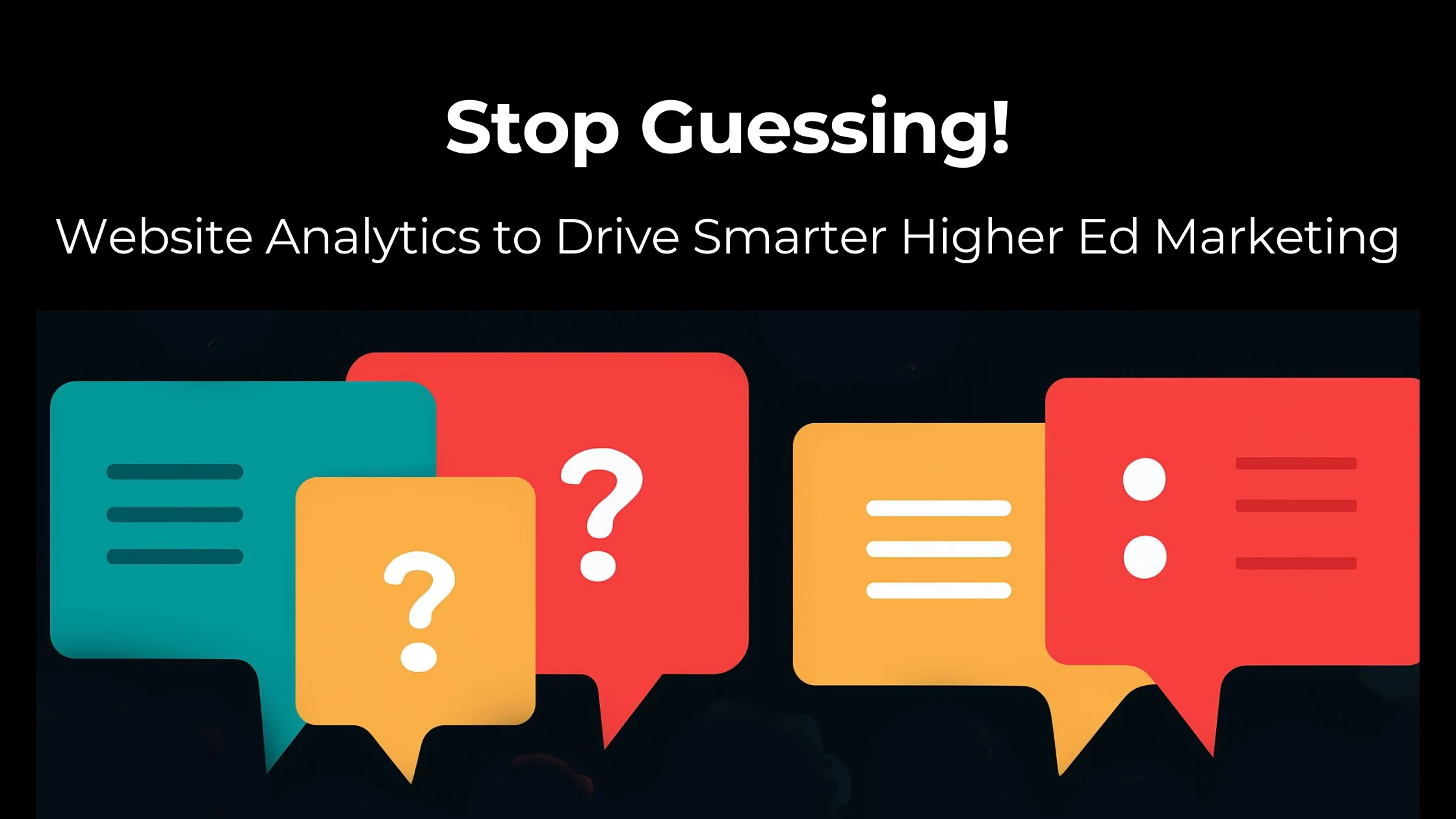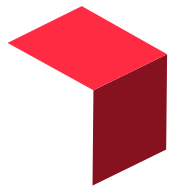Start with the Story Your Data Is Telling
It’s not uncommon to sit in meetings debating the best CTA placement or wondering if students are even noticing that tuition calculator. The solution? Stop guessing.
Modern tools like Looker Studio and GA4 let you:
- Track high-performing pages and identify bounce-prone ones
- Understand traffic sources and conversion pathways
- Visualize user flow and drop-off points in multi-step funnels
This isn’t just information, it’s insight that helps teams focus on what really matters to users.
But raw numbers aren’t enough. Many higher ed sites attract large volumes of national or international traffic to pages like student resources, general academic articles, or research summaries. These pages can drive significant volume but often serve audiences outside your core recruitment goals. While these numbers may look impressive, they often reflect vanity metrics that can skew your understanding of true user engagement.
That’s why filtering your data to focus on target audiences, such as prospective undergraduate students in your recruitment regions or transfer students exploring degree completion programs, is critical. When you segment data by user type, location, or traffic source, you start turning information into actionable insight. And that’s what helps teams focus on what really matters to the users you’re trying to reach.
Go Beyond the Homepage
It’s tempting to center all your energy on the homepage. But your website measurement strategy should go deeper.
Say your academic program pages rank well in search but have high bounce rates. That’s a cue to revisit content clarity and structure. Or perhaps your events page attracts traffic but sees low engagement, may be due to poor filtering or overwhelming design.
When you analyze:
- Landing pages (entry-page)
- What pages bring in traffic besides the homepage
- Behavior flows
- Heatmaps and click data
- On-site search queries
- Form completions and abandonment
You will start uncovering patterns. Patterns that inform website optimization efforts with real user data.
Make Analytics a Team Sport
Effective analytics isn’t just for the IT or marketing teams. It should empower content creators, admissions officers, advancement staff, and designers alike. Each of these roles touches the user experience in different ways, and each can benefit from data-informed decisions.
When analytics is shared across departments, it fosters alignment and opens the door for collaboration that directly impacts enrollment, retention, and engagement. For example:
- Content teams can see which blog posts or student stories are resonating and repurpose them across campaigns.
- Admissions staff can understand which pages drive inquiries or form completions and refine their communication strategies.
- Advancement teams can track engagement on alumni stories or giving pages, improving their outreach efforts.
- Designers and developers can see how users interact with menus, forms, and mobile layouts to fine-tune usability.
Ask cross-functional questions like:
- Are students finding their desired program in fewer clicks?
- Which stories or videos drive the most engagement?
- Is your digital campaign actually yielding applicants?
Build a Looker Studio dashboard that answers these questions visually, no spreadsheet gymnastics required. This brings everyone into the loop and creates a culture of iteration and improvement.
Don’t Let Messy Data Paralyze You
Start here:
- Track conversions on key CTAs (like “Apply Now” or event signups)
- Review top exit pages and investigate user friction
- Use iFactory’s SEO & Analytics services to refine your metrics strategy
Even modest steps toward clean, consistent analytics can deliver outsized impact.
Trust Your Gut, Then Validate It
Your instincts about your users are valuable. But pairing that experience with data brings clarity and confidence.
When you embrace website improvements driven by evidence, not just opinions, you build sites that serve your users and your institutional goals.
Let the data guide smarter decisions, eliminate guesswork, and focus your energy where it truly counts.
FAQs
Google Analytics 4 (GA4) for behavioral tracking and Looker Studio for dashboards are top choices. Tools like Hotjar and Crazy Egg also add heatmap functionality.
Start with what’s usable. Focus on one or two metrics (like bounce rate or top exit pages) and improve tracking over time.
Aim for monthly reviews to stay agile, but adjust frequency based on campaign cycles or site updates.
Use visual dashboards, prioritize a few key KPIs, and share insights in plain language.
Now Stop Guessing
When you stop guessing and start listening to what your data tells you, you empower your team to make informed decisions. Better sites. Smarter marketing. More engaged students. It all starts with the right analytics.
Need help implementing and understanding your website analytics? At iFactory, we specialize in digital strategy for Higher Education institutions. Our team can help you make a easy to understand measurement plans as well as analytics dashboards. Contact us today to discuss.